#include <kkbdaccessextensions.h>
Graphe de collaboration de KKbdAccessExtensions:
Fonctions membres publiques | |
| KKbdAccessExtensions (KMainWindow *parent, const char *name=0) | |
| virtual | ~KKbdAccessExtensions () |
| int | stepSize () const |
| void | setStepSize (int s) |
Fonctions membres protégées | |
| bool | eventFilter (QObject *o, QEvent *e) |
| QWidgetList * | getAllPanels () |
| void | nextHandle () |
| void | prevHandle () |
| void | exitSizing () |
| void | resizePanelFromKey (int key, int state) |
| void | resizePanel (int dx, int dy, int state) |
| void | showIcon () |
| void | hideIcon () |
| void | displayAccessKeys () |
| bool | handleAccessKey (const QKeyEvent *ev) |
Attributs privés | |
| KKbdAccessExtensionsPrivate * | d |
Once in sizing mode, the following functions are available via the keyboard:
The default step size for each arrow key press is 10 pixels.
When a QDockWindow is undocked, the sizing icon appears in the center of the window. The arrow keys and PgUp/PgDn move the undocked window on the screen. Shifted arrow keys and PgUp/PgDn decrease/increase the size of the undocked window.
When the sizing icon is on a sizing handle, the mouse may also be used to move the handle without having to click and drag. When moving the mouse while sizing icon is on an undocked QDockWindow, the window moves with the mouse. Holding Shift down while moving the mouse sizes the QDockWindow.
When entering sizing mode, the position of the mouse cursor is saved and restored when exiting sizing mode.
For a QSplitter or QDockWindow to be found, it must be in the kapp::allWidgets() list.
At most 36 such shortcuts are possible. If any application shortcuts are single letters or digits, those shortcuts are not in any of the boxes.
Clicking any mouse button exits Focus Setting mode.
Définition à la ligne 112 du fichier kkbdaccessextensions.h.
| KKbdAccessExtensions::KKbdAccessExtensions | ( | KMainWindow * | parent, | |
| const char * | name = 0 | |||
| ) |
Constructor.
| parent | KMainWindow of the application. Required. | |
| name | (optional) Name of this object. |
Définition à la ligne 169 du fichier kkbdaccessextensions.cpp.
Références KKbdAccessExtensionsPrivate::accessKeysAction, d, KKbdAccessExtensionsPrivate::fwdAction, KKbdAccessExtensionsPrivate::icon, KKbdAccessExtensionsPrivate::mainWindow, et KKbdAccessExtensionsPrivate::revAction.
| KKbdAccessExtensions::~KKbdAccessExtensions | ( | ) | [virtual] |
Destructor.
Définition à la ligne 192 du fichier kkbdaccessextensions.cpp.
Références d, exitSizing(), et KKbdAccessExtensionsPrivate::panel.
Voici le graphe d'appel pour cette fonction :
| int KKbdAccessExtensions::stepSize | ( | ) | const |
Returns number of pixels panel is sized for each arrow key pressed. Default is 10.
Définition à la ligne 199 du fichier kkbdaccessextensions.cpp.
Références d, et KKbdAccessExtensionsPrivate::stepSize.
Référencé par resizePanelFromKey().
Voici le graphe d'appel pour cette fonction :
| void KKbdAccessExtensions::setStepSize | ( | int | s | ) |
Sets number of pixels panel is sized for each arrow key pressed.
Définition à la ligne 201 du fichier kkbdaccessextensions.cpp.
Références d, et KKbdAccessExtensionsPrivate::stepSize.
| bool KKbdAccessExtensions::eventFilter | ( | QObject * | o, | |
| QEvent * | e | |||
| ) | [protected] |
Event filter installed on kapp object.
Définition à la ligne 203 du fichier kkbdaccessextensions.cpp.
Références KKbdAccessExtensionsPrivate::accessKeyLabels, KKbdAccessExtensionsPrivate::accessKeysAction, d, KPanelKbdSizerIcon::delta(), displayAccessKeys(), exitSizing(), KKbdAccessExtensionsPrivate::fwdAction, handleAccessKey(), KKbdAccessExtensionsPrivate::icon, KPanelKbdSizerIcon::isActive, nextHandle(), KKbdAccessExtensionsPrivate::panel, prevHandle(), resizePanel(), resizePanelFromKey(), KKbdAccessExtensionsPrivate::revAction, et showIcon().
Voici le graphe d'appel pour cette fonction :
| QWidgetList * KKbdAccessExtensions::getAllPanels | ( | ) | [protected] |
Retrieves a list of all Splitter and DockArea widgets in the application.
Définition à la ligne 286 du fichier kkbdaccessextensions.cpp.
Référencé par nextHandle(), et prevHandle().
Voici le graphe d'appel pour cette fonction :
| void KKbdAccessExtensions::nextHandle | ( | ) | [protected] |
Advances to the next Panel handle. If not currently in resizing mode, turns it on.
Définition à la ligne 307 du fichier kkbdaccessextensions.cpp.
Références d, exitSizing(), getAllPanels(), KKbdAccessExtensionsPrivate::handleNdx, KKbdAccessExtensionsPrivate::panel, et showIcon().
Référencé par eventFilter().
Voici le graphe d'appel pour cette fonction :
Voici le graphe d'appel pour cette fonction :
| void KKbdAccessExtensions::prevHandle | ( | ) | [protected] |
Moves to the previous Panel handle. If not currently in resizing mode, turns it on.
Définition à la ligne 342 du fichier kkbdaccessextensions.cpp.
Références d, exitSizing(), getAllPanels(), KKbdAccessExtensionsPrivate::handleNdx, KKbdAccessExtensionsPrivate::panel, et showIcon().
Référencé par eventFilter().
Voici le graphe d'appel pour cette fonction :
Voici le graphe d'appel pour cette fonction :
| void KKbdAccessExtensions::exitSizing | ( | ) | [protected] |
Exits Sizing mode.
Définition à la ligne 391 du fichier kkbdaccessextensions.cpp.
Références d, KKbdAccessExtensionsPrivate::handleNdx, hideIcon(), et KKbdAccessExtensionsPrivate::panel.
Référencé par eventFilter(), nextHandle(), prevHandle(), et ~KKbdAccessExtensions().
Voici le graphe d'appel pour cette fonction :
Voici le graphe d'appel pour cette fonction :
| void KKbdAccessExtensions::resizePanelFromKey | ( | int | key, | |
| int | state | |||
| ) | [protected] |
Moves panel handle based on key pressed.
Définition à la ligne 533 du fichier kkbdaccessextensions.cpp.
Références d, KKbdAccessExtensionsPrivate::panel, resizePanel(), showIcon(), KKbdAccessExtensionsPrivate::stepSize, et stepSize().
Référencé par eventFilter().
Voici le graphe d'appel pour cette fonction :
Voici le graphe d'appel pour cette fonction :
| void KKbdAccessExtensions::resizePanel | ( | int | dx, | |
| int | dy, | |||
| int | state | |||
| ) | [protected] |
Moves panel handle based on deltaX and deltaY and state of keyboard modifier keys.
Définition à la ligne 472 du fichier kkbdaccessextensions.cpp.
Références d, KKbdAccessExtensionsPrivate::handleNdx, et KKbdAccessExtensionsPrivate::panel.
Référencé par eventFilter(), et resizePanelFromKey().
Voici le graphe d'appel pour cette fonction :
| void KKbdAccessExtensions::showIcon | ( | ) | [protected] |
Displays the sizer icon.
Définition à la ligne 399 du fichier kkbdaccessextensions.cpp.
Références d, KKbdAccessExtensionsPrivate::handleNdx, KKbdAccessExtensionsPrivate::icon, KFormula::Normal, KKbdAccessExtensionsPrivate::panel, KPanelKbdSizerIcon::setShape(), et KPanelKbdSizerIcon::show().
Référencé par eventFilter(), nextHandle(), prevHandle(), et resizePanelFromKey().
Voici le graphe d'appel pour cette fonction :
Voici le graphe d'appel pour cette fonction :
| void KKbdAccessExtensions::hideIcon | ( | ) | [protected] |
Hides the sizer icon.
Définition à la ligne 467 du fichier kkbdaccessextensions.cpp.
Références d, KPanelKbdSizerIcon::hide(), et KKbdAccessExtensionsPrivate::icon.
Référencé par exitSizing().
Voici le graphe d'appel pour cette fonction :
Voici le graphe d'appel pour cette fonction :
| void KKbdAccessExtensions::displayAccessKeys | ( | ) | [protected] |
Displays the access keys.
Définition à la ligne 564 du fichier kkbdaccessextensions.cpp.
Références KKbdAccessExtensionsPrivate::accessKeyLabels, d, Py::int, et KKbdAccessExtensionsPrivate::mainWindow.
Référencé par eventFilter().
Voici le graphe d'appel pour cette fonction :
| bool KKbdAccessExtensions::handleAccessKey | ( | const QKeyEvent * | ev | ) | [protected] |
Handles an access keypress.
Définition à la ligne 638 du fichier kkbdaccessextensions.cpp.
Références KKbdAccessExtensionsPrivate::accessKeyLabels, et d.
Référencé par eventFilter().
Voici le graphe d'appel pour cette fonction :
Définition à la ligne 161 du fichier kkbdaccessextensions.h.
Référencé par displayAccessKeys(), eventFilter(), exitSizing(), handleAccessKey(), hideIcon(), KKbdAccessExtensions(), nextHandle(), prevHandle(), resizePanel(), resizePanelFromKey(), setStepSize(), showIcon(), stepSize(), et ~KKbdAccessExtensions().
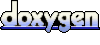 1.5.1-p1
1.5.1-p1